- Speedtest.net - The Global Broadband Speed Test
Test your Internet connection bandwidth to locations around the world with this interactive broadband speed test - Speakeasy - Speed Test
Test your Internet Connection with Speakeasy's reliable and accurate broadband speed test. What's your speed? - AT&T High Speed Internet Speed Test
Check the Speed, Quality and Performance of Your Internet Connection with the AT&T Internet Speed Test. - Speed Test Internet Speed Test DSL Speed Test Broadband Speed Test Bandwidth Speed Test
A directory of bandwidth speed test web sites lsited by state and country. - Speed Test | Bandwidth | Broadband Internet Services
Check your Internet connection with Bandwidth Place, the #1 interactive broadband Speed Test. Get real-time prices, and compare services. - Internet Speed Test - Test Internet Speed
Test the download and upload speed of your internet
July 09, 2011
Internet Speed Testing Websites
A list of internet speed testing websites:
Labels:
internet speed test,
resource,
tools
June 21, 2011
Subnetting Cheat Sheet
Subnetting Cheat Sheet For Quick Reference
Subnetting is a method of segmenting hosts within a network and providing additional structure hosts within a network and providing additional structure. Without subnets, an organization operates as a flat network. These flat topologies result in short routing tables, but as the network grows, the use of bandwidth becomes inefficient.| Classes | 1st Octet Range | Network Bits | Possible Networks | Host Bits | No. of Hosts per Network |
|---|---|---|---|---|---|
| A | 1-126 | 8 | 126 | 24 | 16,777,216 |
| B | 128-191 | 16 | 16,384 | 16 | 65,536 |
| C | 192-223 | 24 | 2,097,152 | 8 | 256 |
Note: The total number of available hosts on a network can be derived by using the formula 2^n-2, where n is the number of host bits. The -2 accounts for an octet with all 0s, which is reserved for network identification, and all 1s, which is reserved for sending a broadcast message to all hosts.
June 15, 2011
Cisco Network Magic Pro 5.5
Features
- Easy to use - No IT Expertise Needed
- Perform tasks from centralized location
- An enhanced interface plus new in-product wizards streamline networking tasks, taking the guesswork and effort out of getting connected, monitoring activity and repairing your network.
- Connect to the network
- Add a Device
- Easily connects all of the devices you use in your daily life; computers, printers, cameras and game consoles to your wireless or broadband network.
- Go Wireless
- "Go Wireless" helps you connect your computers and devices to a secure network.
- NAS Support
- Connect Network Attached Storage (NAS) devices to your network, allowing you to easily back up your data.
- Share Folders and Printers
- Share Printers and Files
- Eliminate the need to email yourself to get access to files or print documents from different computers.
- Protect
- New Security Enhancements
- Add protection to your network with wireless protection (encryption support for WPA), enabling you to lock out intruders. Plus, easily change your router password in Network Magic instead of having to log-in to your router admin utility.
- Monitor and Control
- New Parental Monitoring
- Gives parents the ability to monitor their kids' online activity. Restrict Internet access plus take real-time desktop screenshots to track websites visited and programs used, providing peace of mind and a safer online experience.
- Network Reports
- Viewed detailed activity reports for each computer on your networkl informing you of web sites visited, software application used, and devices added or removed.
- Manage and Troubleshoot
- Internet Speed Test
- Test your Internet speed so you can be aware of service or performance issues.
- Health and Security Alerts
- Proactively monitors and informs you of your network's activity and health, giving you advice on how to resolve issues and improve your online experience.
- Internet Connection Repair
- Quickly troubleshoot, pinpoint, and repair Internet connection problems.
- Internet Speed Test
- Cross-platform Support
- Create a seamless network across Windows 7, Vista, XP and Mac so you can easily share printers and files across alll of your computers.
- Network Magic for MAC Add-on
- Integrate Macs and PCs into one network.
| DOWNLOAD |
June 14, 2011
The Internet Infrastructure and How It Connects
How The Internet Connects
The internet is connected when a user logs into their pc and browse a website by typing in the url. The URL is known as a Domain Name Server; which maps domain names to their IP address. In order for you to even connect to the internet, you must have a Local ISP or Access Providers. Your Local ISP is connected to a regional access router which pools other local ISPs. The regional access router are connected to back haul providers. Back haul providers is capable of handling the massive amounts of Internet traffic that continues to grow.
Definitions You Should Know
 | Access ProvidersThe web is really made of many networks connected in a hierarchy. Local Internet service Providers (ISPs) typically give residential and small business access to the Internet. Regional providers typically connect serveral local ISPs to each other and to back haul providers that connect with other regional poroviders. |
 | Domain Name Server (DNS)This server maps domain names to their IP addresses. One of the main reasons that the Internet has taken off in use and popularity is because www.ccnacentral.info is much easier to remember than. 34.123.13.3. |
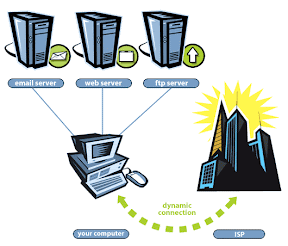 | Web ServersAll web pages are stored on computers called web servers. Thousands of these servers can be dedicated servers for companies, hosting servers that house many personal pages, or even single computers housing individual pages. |
 | Back Haul ProvidersA few back haul providers comprise the high-speed backbone of the Internet. Only a handful of these providers are capable of handling the massive amounts of Internet traffic that continues to grow. Many parts of the back haul providers overlap with each other, which improves both the speed and reliability of the network. |
Helpful Sites
Labels:
access providers,
dns,
how computers communicate,
local isp,
reviews
June 12, 2011
How to install DD-WRT onto your Linksys Cisco Home Router
Installation
Installing DD-WRT on your Linksys Cisco Router is almost as simple as installing a program onto your computer. The bad part is; if done incorrectly, you can brick your router. Installing programs on a router is known as a firmware, is done through flashing. This article will help you install DD-WRT onto your Linksys Cisco Home Router.
Identifying your Linksys Cisco Router
Visit this website to accurately identify which model your Linksys Cisco router is. Start with the brand name Cisco Linksys and go down the list.
Flashing Instructions
- First and foremost, you will need to download the DD-WRT file that you've identified is your model and save it to a location that you will be able to locate later to flash your router.
- Log into the Linksys stock firmware and choose to reset to defaults.
- Do a hard reset on your router (hold the reset button down for 30 seconds.)
- After your router has been set to default settings and you've done a hard reset, log into your Linksys firmware by typing 192.168.1.1 into your browser.
- Click on the "Administration" tab
- Click on the "Firmware Upgrade" sub-tab.
- Click the "Browse" button and select the DD-WRT .bin file you downloaded and placed in a location you remembered earlier.
- Click the "Upgrade" button.
- The router will take a few minutes to upload the file and flash the firmware. You should see the power light flash multiple times, dont panic. This is normal.
- Once the firmware has been uploaded, a new page will open confirming that the upload was successful. Now wait about 3-5 minutes before clicking "Continue".
- Lastly, do another hard reset on your router.
- To check that you've successfully and correctly installed DD-WRT, type in 192.168.1.1 in your web browser to be able to see the DD-WRT web interface.
Reverting Back to Stock
Should you want to revert back to your router's stock firmware, you should be able to download the stock firmwaire from the Linksys's site and flash using the webgui.
Helpful Sites
Subscribe to:
Comments (Atom)


